
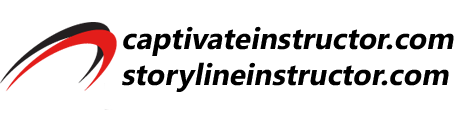

Adobe Captivate and Articulate Storyline/Rise Instructor
eLearning Course Developer
Acrobat, Acrobat Accessibility, Acrobat & LiveCycle Forms Trainer and Developer
InDesign and Photoshop CC Trainer
|
|---|
Related Courses |
Course PS10
Adobe Photoshop CC Essentials
Adobe Photoshop is the industry standard image editing software for web and print professionals.
Audience
This Photoshop Essentials class will have you up and running in no time. You will gain a solid understanding of selections, layers, compositions, text layout and basic retouching techniques.
Software Required Adobe Photoshop CC
In order to participate in the class, participants require Adobe Photoshop CC2018 to be loaded on their computer. If you do not yet own the software you can download the trial version of the software for the class by going to:
https://creative.adobe.com/products/download/photoshop?promoid=JM4FWFYF&mv=other
and download and install the trial version of Adobe Photoshop CC. It is good for 7 days so install a day before your scheduled class.
This class is fully interactive, as you will be able to speak with and hear from the instructor and other students as you work in real time to complete activities within the software.
Course Outline
Getting to Know the Work Area
- Starting to Work in Adobe Photoshop
- Using the Tools
- Setting Tool Properties
- Using the Options Bar and Panels
- Undoing Actions in Photoshop
- Customizing the Workspace
- Finding Resources for Using Photoshop
- Tools panel overview
Basic Photo Corrections
- Strategy for retouching
- Resolution and image size
- Getting started
- Straightening and cropping the image in Photoshop
- Adjusting the color and tone
- Replacing Colors in an Imagel
- Using the Spot Healing Brush tool
- Using content aware fill
- Repairing areas with the Clone Stamp tool
- Applying a content - aware patch
- Sharpening the image
Working with Selections
- Using the Quick Selection tool
- Moving the selected area
- Manipulating selections
- Using the Magic Wand tool
- Selecting with the Lasso tools
- Rotating a selection
- Selecting with the Magnetic Lasso tool
- Selecting from a center point
- Resizing and copying a selection
- Cropping an Image
Layer Basics
- Using the Layers panel
- Rearranging layers
- Applying a gradient to a layer
- Applying a layer style
- Adding an adjustment layer
- Adding a border
- Updating layer effects
- Flattening and saving files
Quick Fixes
- Remove red eye
- Brighten an image
- Combine images to create a panorama
- Blur the background of an image using Iris Blur
- Merge two images to extend depth of field
- Apply optical lens correction to a distorted image
- Move an object seamlessly
- Use Perspective Warp to place an object into an image with a different perspective
Masks
- Selections
- Creating a mask
- Refining a mask
- Creating a quick mask
- Manipulating an image with Puppet Wrap
Typographic Design
- Creating a clipping mask from type
- Creating type on a path
- Warping Point Type
- Designing a paragraph of type
- Working with type styles
- Adding a rounded rectangle
- Adding vertical text
Advanced Compositing
- Arranging layers
- Using Smart Filters
- Painting a layer
- Adding a background
- Automating a multistep task
- Upscaling a low resolution image
Fee: Minimum 3 participants, pro-rated after 4 or more
Online* or Onsite**: $1000 US ($1250 CD + HST) per day
Duration: 2 days, 9:30 am - 4:30 pm ET
Prerequisites - None
Onsite: Request Quotation
*Online Fee does not include training materials. Training materials can be purchased online
.*Onsite Fee does not include training materials or travel and accommodationf for instructor..
OnSite / Online Private Class:
If you are interested in this course we offer it as a private onsite / online class for groups of 3 or more.... Complete our Request for Onsite Quotation Form. We will contact you to arrange a class date that is suitable to you; or, email us at info@harperburnham.com to learn more about scheduling options.



Disclaimer
Our goal is to make sure your class meets your objectives, not ours. Therefore, all of our outlines are treated as guides to help steer the workshop. This outline does not guarantee that all the topics listed will be covered in the time allowed. The amount of material covered is based on the skill level of the student audience. We may change or alter course topics to best suit the classroom situation.
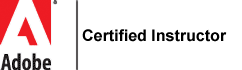
Google Searching & Video Training - NOT Your Learning Style
Get Into the Classroom with "Online Live Instructor Led" Training
905-436-9013
Online Schedule
Get Into the Classroom with "Onsite or Online Private Instructor Led" Training

Online Training Using Zoom
Web based training in your home or office
Private Training Request Onsite or Online Quotation
Adobe Certified Instructor (ACI), Adobe Certified Expert (ACE) and Certified Technical Trainer (CTT) since 1996
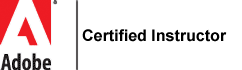

Adobe Certified Training - Why Settle for Less!

